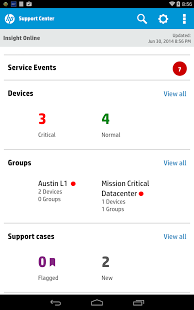HPE Support Center 6.04
Free Version
Publisher Description
The HPE Support Center mobile app monitors your IT environment via any mobile device:
• Supports your Hewlett Packard Enterprise products such as storage, networking, and servers.
• Monitors your IT environment for hardware events, and gives you information on severity, problem description, date and time generated, event status and related support case ID.
• Access to your IT environment information anywhere, and at any time with Insight Online.
o Provides you with a visual display of your service events, devices and groups, support cases, and contract and warranty details.
• Personalized support and a simplified user experience.
o Create support cases, view and update case notes.
o Instant access to mobile optimized technical documentation and other support tools.
o Check Care Pack and warranty status.
o Engage an HPE Support agent via Chat.
• Receive notifications for ‘flagged’ cases when the case/s are updated.
• Add a warranty expiration reminder to the calendar for each device.
Download the App and sign-in with your HPE Passport ID today so you can import your core products list, view recent cases, and engage support resources.
For more information on HPE Passport: https://hpp12.passport.hp.com/hppcf/help.do?page=passport&lang=en
For more information on the HPE Support Center mobile app: http://www.hp.com/services/hpscmobile
About HPE Support Center
HPE Support Center is a free app for Android published in the Office Suites & Tools list of apps, part of Business.
The company that develops HPE Support Center is Hewlett Packard Enterprise Company. The latest version released by its developer is 6.04. This app was rated by 1 users of our site and has an average rating of 5.0.
To install HPE Support Center on your Android device, just click the green Continue To App button above to start the installation process. The app is listed on our website since 2016-10-13 and was downloaded 44 times. We have already checked if the download link is safe, however for your own protection we recommend that you scan the downloaded app with your antivirus. Your antivirus may detect the HPE Support Center as malware as malware if the download link to com.hp.support is broken.
How to install HPE Support Center on your Android device:
- Click on the Continue To App button on our website. This will redirect you to Google Play.
- Once the HPE Support Center is shown in the Google Play listing of your Android device, you can start its download and installation. Tap on the Install button located below the search bar and to the right of the app icon.
- A pop-up window with the permissions required by HPE Support Center will be shown. Click on Accept to continue the process.
- HPE Support Center will be downloaded onto your device, displaying a progress. Once the download completes, the installation will start and you'll get a notification after the installation is finished.